Your AI, Your Way
MyZone AI Chatbots is powered by ChatGPT, boosted with custom features, trained on your knowledge & database, and following your instructions. Experience the magic of AI with Chatbots that are designed just for you.
You can use MyZone AI Chatbots as your personal assistant for tasks like brainstorming ideas, drafting emails, checking grammar, and even assisting with interactive learning.
Try It For Yourself
Want to see if our chatbots can make your life easier? Give our bot a try and discover how AI Chatbot can help your learn about AI!
How it works
Setting up a personalized chatbot is a breeze; in just minutes, follow these straightforward steps to revolutionize your customer interactions and witness remarkable efficiency enhancements.
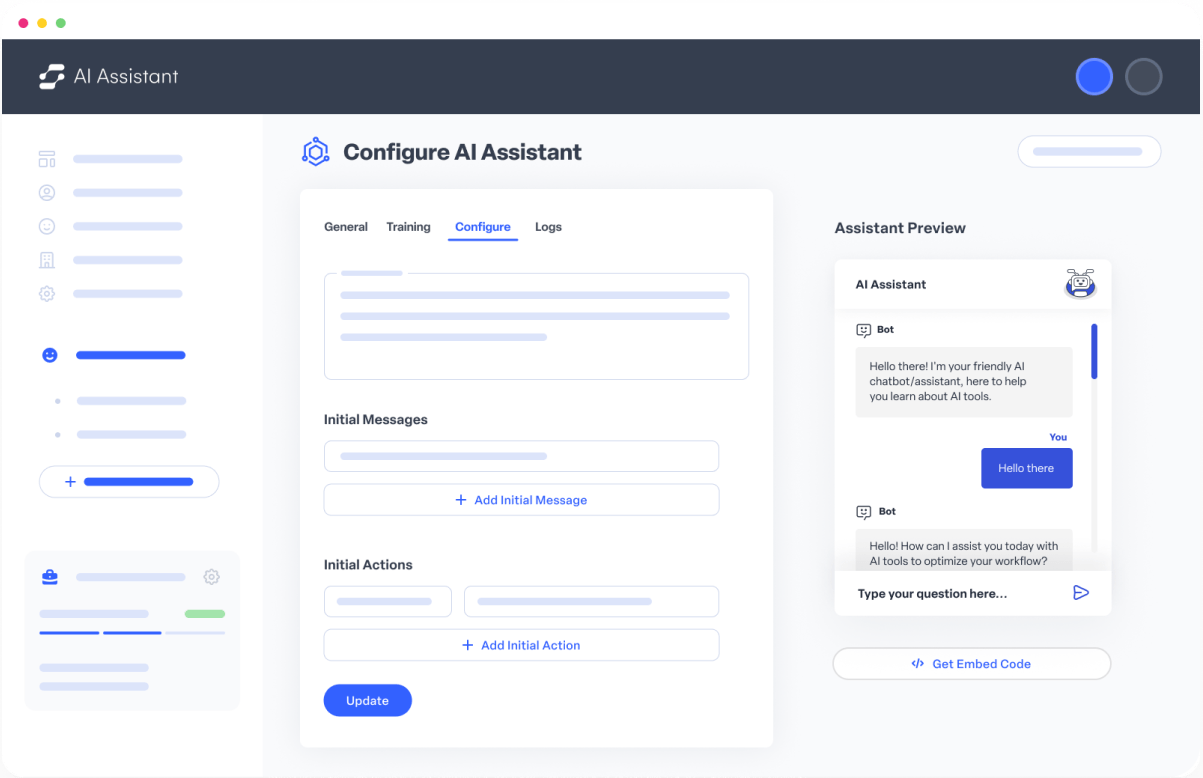
1
Configure
Configure your chatbot by giving it a persona and instructions/assignments to define how you want your AI Chatbot to respond.
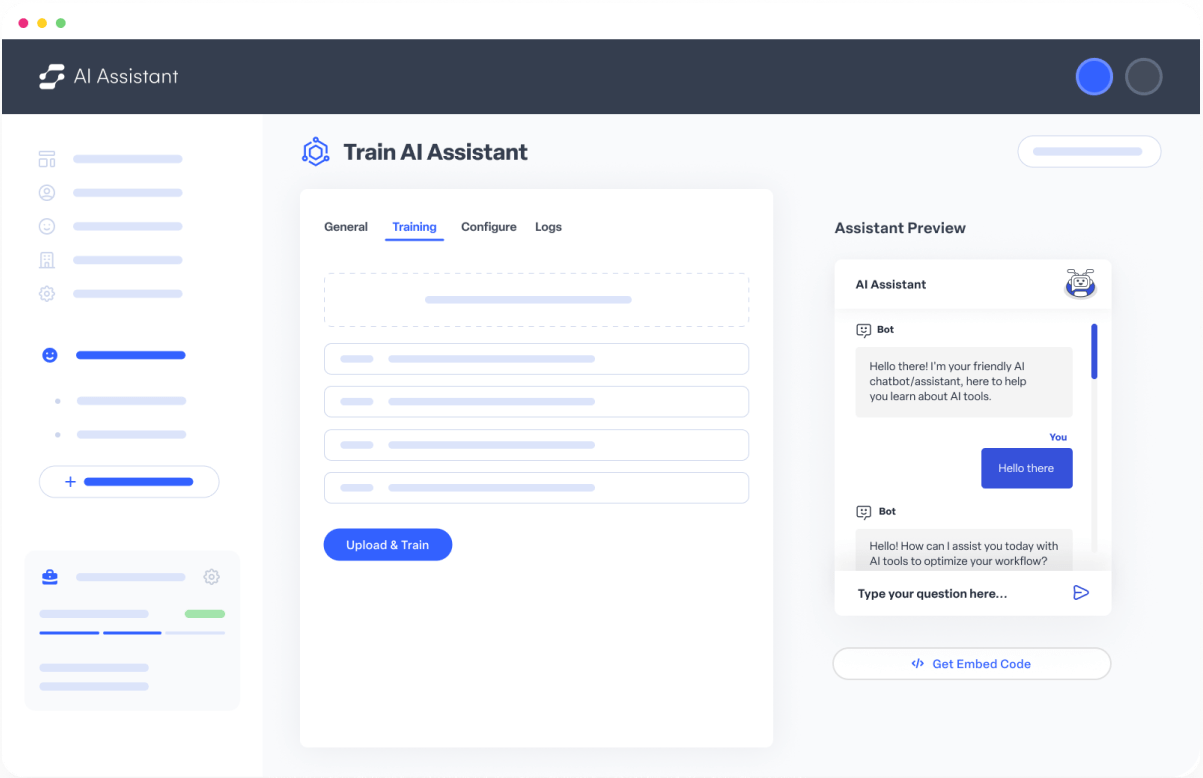
2
Train
Train your chatbot by uploading documents or adding content.
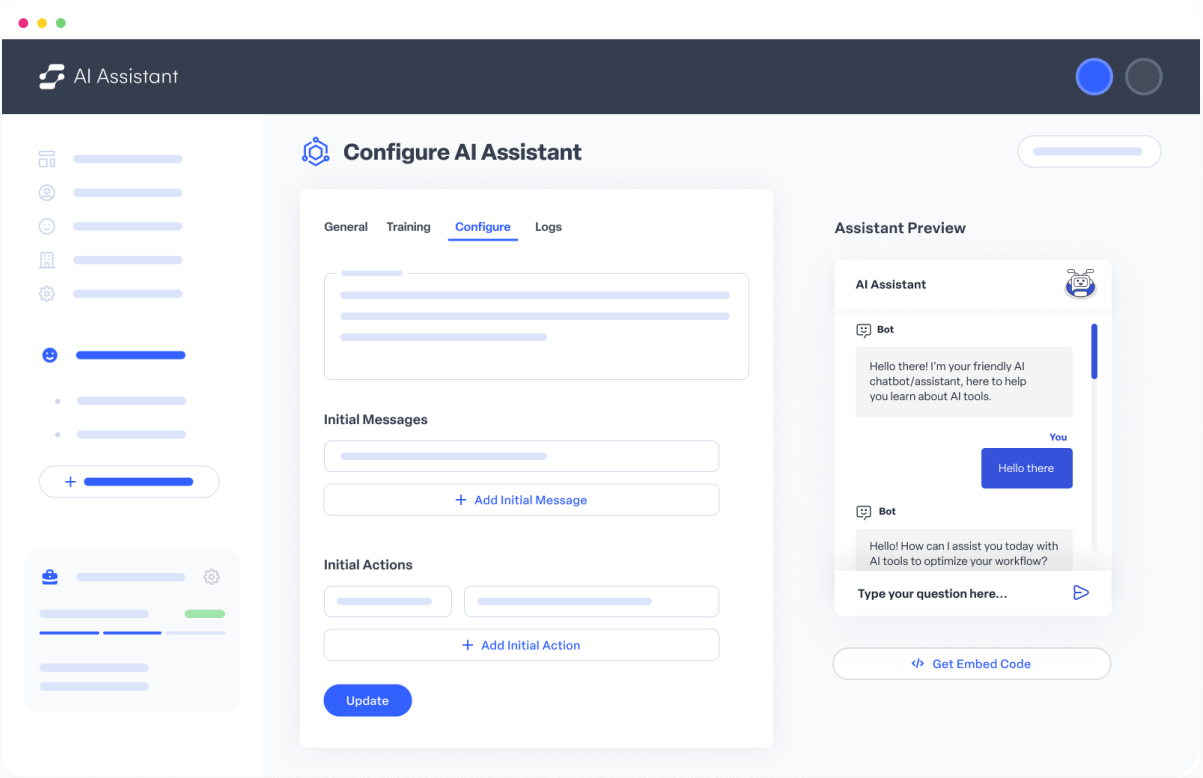
3
Customize
After setup, tweak the UI colours, pick an icon, and flavour your assistant’s personality for its tone and lingo.
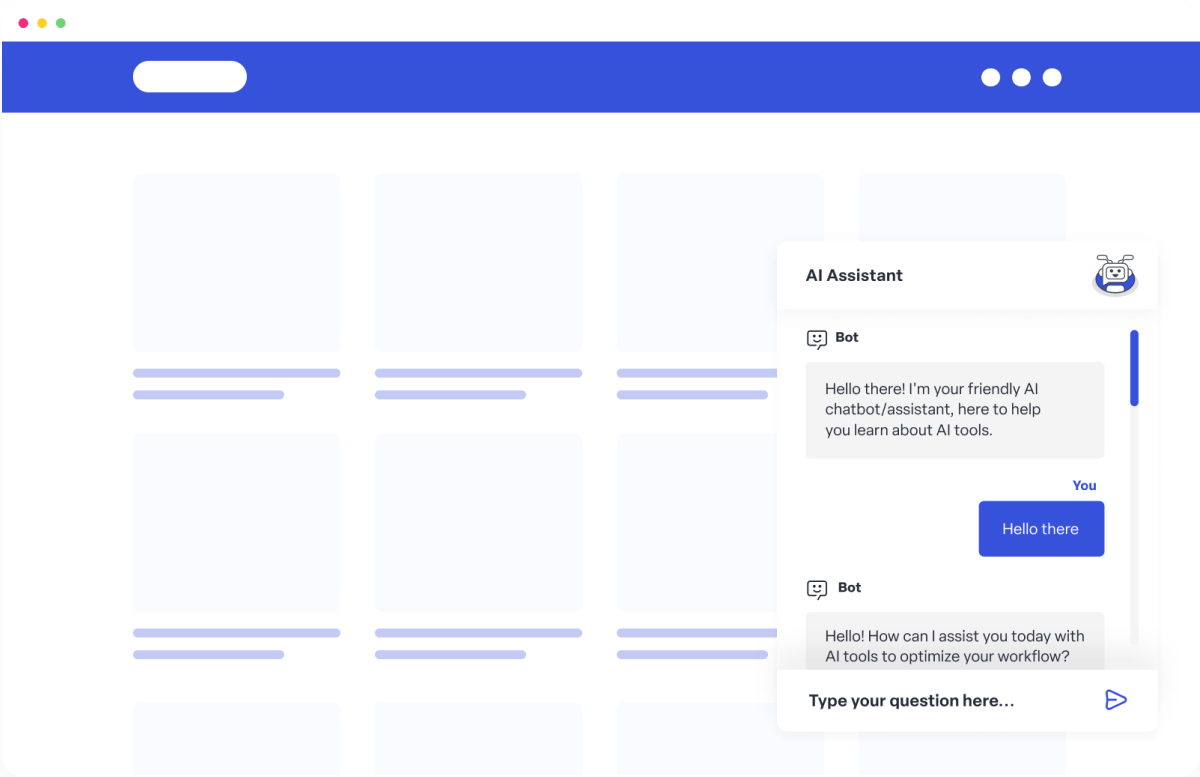
4
Deploy
Ready to roll? Embed your assistant or grab a URL to channel traffic.
Jump In: Future-Proof with MyZone AI Chatbots
Harness AI’s might to turn your business into an efficiency engine. Be among the trailblazing entrepreneurs and freelancers riding the AI automation wave to triumph. The future’s rich, and with MyZone AI Chatbots, you’re leading the charge.
Frequently Asked Question
Once you’ve created your chatbot assistant, you can customize its user interface colours, choose an icon, and even define its personality, which determines its tone of voice and language. This allows for a more tailored and unique experience for users interacting with the chatbot.
You can train your assistant by uploading PDF documents relevant to your business or by directly pasting data into the editor. Adding FAQs, helpful prompts, and links to essential documents is also beneficial to make the chatbot more informed and responsive.
Yes, MyZone offers different AI configurations, such as GPT-3.5-turbo or GPT-4. Depending on your requirements, you can select an advanced configuration that is capable of handling tasks like language translation, text summarization, and more.